How to make a website?
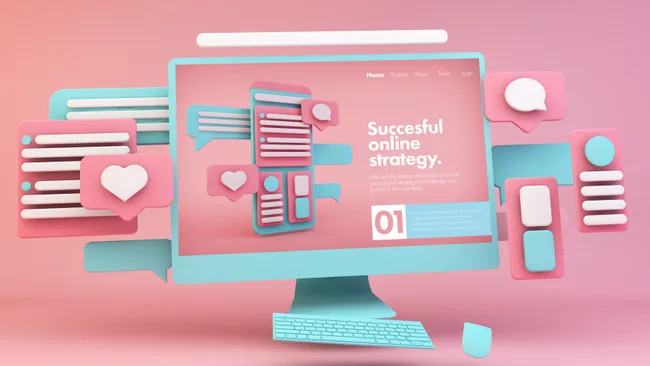
Table of Contents
You need a website but are unsure about the cost. After doing some research, you discover that even the most basic subscriptions for many of the top website builders cost more than $200 annually. This may seem a bit high, particularly if you’re just starting off.
The greatest free website builders might be a fantastic choice in this situation. Naturally, there are drawbacks to these website builder programs, like lengthy domain names and onsite advertisements. However, they do provide you with a free substitute for putting your company or concept online, which in certain circumstances might be a fantastic choice.
Free plans are available from some of the top website builders available, such as Wix and HubSpot. enabling you to use some of the most cutting-edge technologies for creating websites without having to pay for them.
We go into great depth about how to design, develop, and manage a website for free below.
Choosing a free website builder
For a variety of reasons, you might want to think about using a free website builder. Maybe you don’t have the money for a premium plan, or you just want to try something out before making a financial commitment.
There are excellent free website builders available for any need.
As was already said, Wix is a well-known website builder with a feature-rich free plan. Even if you have no prior design knowledge, you may still construct a website that looks professional. Even on its free plan, Wix lets you use its robust AI website builder.
Another excellent choice for anyone searching for a user-friendly, free website builder is Weebly. You can start with their free plan, which includes a large selection of features and layouts.
HubSpot has made its website builder available for free. HubSpot lets you link a custom domain to your website, unlike some other free website-building platforms. Your website is no longer genuinely free, though, as you will have to pay for that domain.
Lastly, one of the greatest blogging platforms is WordPress.com, which can also be utilized to build a basic website. Although their free plan has fewer features, it’s ideal for people just starting out online.
How to make a website for free: Step By Step
1. Choose the type of website you wish to create.
Websites come in a wide variety of forms, including commercial, blog, and portfolio websites. Every kind of website has distinct needs and goals. For instance, a portfolio website displays your work, but an e-commerce website sells goods and services online.
Finding the ideal option for you will be much easier if you know what you want your website to perform.
2. Look for a free web builder.
A service that provides you with the resources you need to design and manage your website is called a website builder. Wix, Weebly, HubSpot, and WordPress are just a few of the well-known free website builders accessible. Spend some time evaluating the features each offers on its free plan to see which best suits your objectives. For instance, Wix’s free plan will be difficult to use if you wish to sell online; therefore, a platform like Weebly that provides free e-commerce tools might be a better choice.
3. Select a domain name
The address of your website on the internet is its domain name. When someone searches for your website, they will type it into their browser. Google, for instance, has the domain name google.com.
You can only utilize a branded domain, like https://[businessname].jimdosite.com, with almost all free website builders.
You will still have to pay for the domain even if you are able to link a custom domain to a free website, like HubSpot.
Below, we examine domains in more detail.
4. Create a webpage
It’s time to get your website up and running!
You will have access to the features and website-building tools of your selected platform as soon as you sign up for your free plan. At this point, you can utilize AI to create your website the way you want it or choose a template.
After you’re done, just click Publish to make your website live.
5. Advertise your website
Now that your website is up and running, you will need to advertise it to attract visitors. You can advertise your website for free in a variety of ways. Sharing your content on social media sites like Facebook, Instagram, and LinkedIn is one method. Additionally, you can post in niche-related communities and submit your website to directories.
Additionally, there are some free SEO tools, including Google Analytics and the Yoast SEO plugin, that can help increase website traffic. You may raise your website’s visibility and draw in more visitors by utilizing these free resources.
Is it possible to make a website for free?
Websites are increasingly essential for companies in almost every industry; they are no longer a luxury. However, small businesses frequently have extremely limited funds, and developing and designing websites can be costly. Therefore, is it feasible to build a website for nothing?
The simple answer is yes, but if you’re seeking a professional-looking website to help you build your brand and draw in new clients, it might not be the ideal option for your company.
Although there are several excellent free site builders, they have drawbacks. For instance, you might not be able to access specific features or customization choices, like having authority over the layout and style of your website. Additionally, you are typically limited to using the themes that the free website builder offers. This may make it more difficult for you to design a distinctive and polished website. Your design options may be severely constrained by these limitations.
Other restrictions, such as branded domains, storage and bandwidth limits, and in-site advertisements, may also be included with free site builders. All of which could make your website appear less than polished.
Investing in a premium website builder plan or even hiring a specialized website firm or freelancer is worthwhile if you’re serious about expanding your company.
DOMAINS: Can you obtain one at no cost?
Your website and brand identity are greatly influenced by your domain, therefore choosing the right strategy should take some thought. However, you could be let down if you were hoping to receive one for nothing.
As was already said, the platform you select will determine the domain you are allotted while using a free website builder. In the case of Wix’s free plan, for instance, you will be given a domain like’siteprefix.wixsite.com/site address. Although this domain is free, it doesn’t seem very well.
You will need to pay for a specialized domain, such as techchamp.io or Google.com.
James Cappell, our resident domains expert, explains that this is because ICCAN, the organization in charge of domains, levies an annual fee. Therefore, a company would lose money if they gave you a domain completely for free, which is bad for their business. This isn’t good for your business unless they can use strategies like putting advertisements on your website to offset the cost of the domain.
Something like ‘Free domain included’ will be listed in the package details for some premium website builder and hosting packages. There is almost always a disclaimer attached to this:
James maintains, “You should always be wary of receiving a free domain for a year with your hosting or website builder.” “You might not want the hassle of switching to a different domain registrar because the domain in the following years is frequently overcharged.
Your website isn’t free in the first place because your domain is free, but only for a certain period of time and only with paid plans.
In the end, you have two choices regarding domains when using a free website builder plan. Choose a platform that lets you connect a custom domain (like HubSpot) and pay for one, or accept the branded domain.
How to Make a Website for Free: Summary
One of the best ways to save money is to build your own website. You can make a website that looks professional without spending any money if you put in a little time and effort.
However, because they provide more features and tools to help you create a better site, paid website builders are typically superior over time. Therefore, we advise utilizing paid options if you’re serious about creating a website.
FAQ’s: How to make a Website
How to make a website?
To make a website, choose a website builder or coding platform, register a domain, get hosting, design your pages using templates or custom code, and publish it online.
What tools do I need to build a free website?
You can use free website builders, design tools like Canva for graphics, and free hosting platforms. Some also provide free templates to customize your site easily.
Do free websites include a custom domain name?
Most free website plans include a subdomain (e.g., yoursite.wixsite.com). To get a custom domain, you’ll need to upgrade to a paid plan or use free domain providers if available.
Can I monetize a free website?
Yes, but with limitations. Free plans often restrict certain monetization options like ads. Consider affiliate links, sponsorships, or upgrading to a paid plan for more flexibility.



3.5